How do I apply for a job?
The online application process has five steps:
- Reviewing the job listing and all documents listed for the title (job announcement-found when title is clicked and job description-found under title).
- Selecting "Apply Online" for the position of interest.
- Registering by creating a unique User ID and password. This will enable you to come back and apply for additional positions as well as check on the status of a position.
- Creating, completing, reviewing and submitting your online application.
- Application confirmation received in the inbox of your registered email address that will include your Applicant ID number.
It's important that you read and follow all instructions carefully. Review the Job Opportunities web page to find any open positions that interest you. Once you identify an open position of interest, click on the job title to bring up the Job Announcement, review page two of the job announcement for exam and specific requirements for the position. Review the details, if you meet the qualifications and would like to apply to the posting, click on the associated link that says "Apply Online". This will begin the application process. Once the application is submitted, you will receive a confirmation number via email. This email confirms that we received your application for this position.
Be sure to remember your User ID and password so you can log back on to the system at a future time. You should make a note of these and keep it handy. Please do NOT create a second account. If you forget your User ID and/or password, please contact careers@washoecounty.gov.